The
Database connector establishes communication between your Mule app and a
relational database
You can perform predefined queries,
dynamically constructed queries, and template queries that are self-sufficient
and customizable.
You can perform multiple SQL requests in
a single bulk update and make Data Definition Language (DDL) requests that
alter the data structure rather than the data itself.
The
database connector supports the following operations:
·
Select
·
Insert
·
Update
·
Delete
·
Stored Procedure
·
Bulk Execute
·
DDL operations such as CREATE, ALTER, etc.
How to Configure Database
Connectivity in Mule:
Drag and drop the below DB connector from Component pallet
to Canvas
I choose MySql as database
There are 3 ways to configure Database connectivity in Mule
a)
By Providing hostname, port, username, password
and DB schema details on UI
b)
By providing the details through Spring bean
c)
By providing the URL.
:
Providing details through Spring bean:
Create a java class under source folder src/main/java
And override the method getConnection()
The Java should implement java.sql.DataSource
import
java.io.PrintWriter;
import
java.sql.Connection;
import
java.sql.DriverManager;
import
java.sql.SQLException;
import
java.sql.SQLFeatureNotSupportedException;
import
java.util.logging.Logger;
import
javax.sql.DataSource;
public class DBConfigDetails implements DataSource{
// Keep the
rest of methods as it is, I modified the below 2 methods
@Override
public Connection getConnection()
throws SQLException {
Connection con =
getConnection("root", "");
return con;
}
@Override
public Connection
getConnection(String username, String password) throws SQLException {
Connection con =
DriverManager.getConnection("jdbc:mysql://localhost:3306/mule_support",
username, password);
return con;
}
}
Configure
the DB Connector as below
3) By providing the
URL.:
jdbc:mysql://localhost:3306/mule_support?password=root&user=root
Querying the Database:
From the Mule we can query database in 3 ways
1)
Parameterized queries
2)
Dynamic Queries
3)
Template Based Queries
Parameterized Query
Parameterized (Recommended) - Mule
replaces all Mule Expression Language (MEL) expressions inside a query with
"?" to create a prepared statement, then evaluates the MEL
expressions using the current event so as to obtain the value for each
parameter.
Here only parameters replaced by MEL expressions
Dynamic - Mule replaces all MEL expressions in the query with
the result of the expression evaluation, then sends the result to the database
flexibility
- you have ultimate flexibility over the SQL statement. For example, all of the
following are valid dynamic query statements:
·
select * from #[tablename] where id = 1;
·
insert into #[message.payload.restOfInsertStatement];
·
#[flowVars[‘deleteStatement’]]
From
Template - Enables you to define a query statement once, in a
global element in your application (global Template Query Reference element),
then reuse the query
multiple times within the same application, dynamically varying specific values
as needed.
Relative to parameterized
and dynamic queries, from template queries offer the advantage of enabling you
to reuse your query statements.
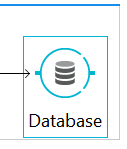
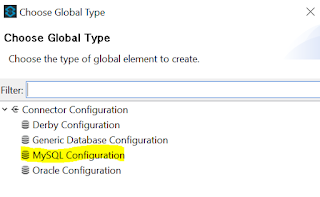
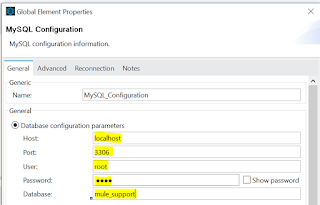
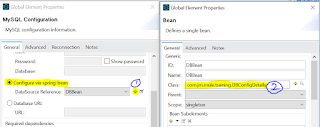
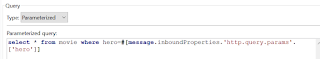
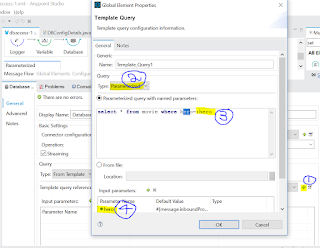


No comments:
Post a Comment